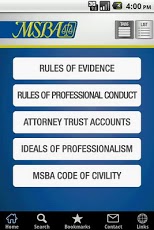MSBA 1.1
Free Version
Publisher Description
The Maryland State Bar Association (MSBA) is a Voluntary, non-profit membership organization comprised of more than 20,000 attorneys and judges. The MSBA monitors judicial and legislative issues, offers legal education opportunities and promotes leadership within the legal profession. The MSBA offers public service programs to ensure the delivery of quality legal services to all citizens and is committed to furthering the efficient administration of justice and equality for all.MSBA app provides rules of evidence, professional conduct and code of civility available to mobile users. The app also allows you to browse the Attorney Trust Accounts, and ideals of professionalism. All rules are grouped by chapters, rule, and titles.Users can search the app for any rules and bookmark them for future reference. The app also includes a Link which provides links to parts of the MSBA website including the MSBA Hotline, MSBA Ethics Opinions (for members only) and Fastcase (for members only).
About MSBA
MSBA is a free app for Android published in the Other list of apps, part of Education.
The company that develops MSBA is TenPearls LLC. The latest version released by its developer is 1.1. This app was rated by 1 users of our site and has an average rating of 5.0.
To install MSBA on your Android device, just click the green Continue To App button above to start the installation process. The app is listed on our website since 2011-08-17 and was downloaded 5 times. We have already checked if the download link is safe, however for your own protection we recommend that you scan the downloaded app with your antivirus. Your antivirus may detect the MSBA as malware as malware if the download link to com.msba is broken.
How to install MSBA on your Android device:
- Click on the Continue To App button on our website. This will redirect you to Google Play.
- Once the MSBA is shown in the Google Play listing of your Android device, you can start its download and installation. Tap on the Install button located below the search bar and to the right of the app icon.
- A pop-up window with the permissions required by MSBA will be shown. Click on Accept to continue the process.
- MSBA will be downloaded onto your device, displaying a progress. Once the download completes, the installation will start and you'll get a notification after the installation is finished.